WARNING: If you use Registry Editor incorrectly, you may cause serious problems that may require you to reinstall your operating system. Microsoft cannot guarantee that you can solve problems that result from using Registry Editor incorrectly. Use Registry Editor at your own risk.
To enable TCP/IP forwarding, follow these steps:
1. Start Registry Editor (Regedit.exe).
2. In Registry Editor, locate the following registry key:
HKEY_LOCAL_MACHINE\SYSTEM\CurrentControlSet\Services\Tcpip\Parameters
3. Set the following registry value:
Value Name: IPEnableRouterValue
type: REG_DWORDValue Data: 1
A value of 1 enables TCP/IP forwarding for all network connections that are installed and used by this computer.
4. Quit Registry Editor.
(http://support.microsoft.com/kb/315236)
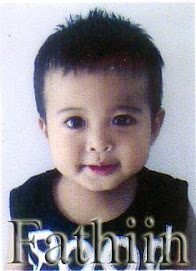



No comments:
Post a Comment