Tadinya sih Ayah Fathiin mau nulis sendiri tentang pembuatan kabel Straight dan kabel Crossover pada kabel UTP, tapi susah nyusun kata-katanya (lagi buntuuuuuuuuuuu). Banyak orang beranggapan bahwa tak mengikuti aturan kabelnya pun yang penting kedua ujungnya menggunakan urutan yang sama (Straight Cable) pasti bisa berfungsi, atau tinggal membalik saja urutan pin 1 dengan pin 3 dan pin 2 dengan pin 6 (Crossover Cable) pasti juga bisa berfungsi.
Pendapat diatas pada kenyataannya betul, tapi pada prakteknya ada beberapa hal yang perlu diperhatikan, UTP dibuat berpasangan (pair) dengan tujuan mengurangi interferensi dan meningkatkan kecepatan laju data sehingga kita perlu menjaga jangan ada yang pair yang terpisah. Banyak kali Ayah Fathiin menemukan masalah yang diakibatkan karena ada kabel yang terpisah dari pairnya, kebanyakan pengaruhnya mengurangi kecepatan laju data. Disamping itu Crimping tool yang digunakan harus bagus sehingga hasil yang didapatkan bisa lebih baik (pin-pin pada RJ-45 bisa terkoneksi dengan baik dengan tembaga yang ada pada UTP) dan yang tak kalah pentingnya juga yaitu kualitas RJ-45 dan kabel UTP yang di gunakan. Silahkan baca artikel di bawah untuk mengetahui tentang Straight dan Crossover Cable yang saya kutip dari alamat http://www.home-network-help.com/straight.html
Common Ethernet network cable are straight and crossover cable. This Ethernet network cable is made of 4 pair high performance cable that consists twisted pair conductors that used for data transmission. Both end of cable is called RJ45 connector.
 The cable can be categorized as Cat 5, Cat 5e, Cat 6 UTP cable. Cat 5 UTP cable can support 10/100 Mbps Ethernet network, whereas Cat 5e and Cat 6 UTP cable can support Ethernet network running at 10/100/1000 Mbps. You might heard about Cat 3 UTP cable, it's not popular anymore since it can only support 10 Mbps Ethernet network.
The cable can be categorized as Cat 5, Cat 5e, Cat 6 UTP cable. Cat 5 UTP cable can support 10/100 Mbps Ethernet network, whereas Cat 5e and Cat 6 UTP cable can support Ethernet network running at 10/100/1000 Mbps. You might heard about Cat 3 UTP cable, it's not popular anymore since it can only support 10 Mbps Ethernet network.
Straight and crossover cable can be Cat3, Cat 5, Cat 5e or Cat 6 UTP cable, the only difference is each type will have different wire arrangement in the cable for serving different purposes.
Straight Cable
You usually use straight cable to connect different type of devices. This type of cable will be used most of the time and can be used to:
1) Connect a computer to a switch/hub's normal port.
2) Connect a computer to a cable/DSL modem's LAN port.
3) Connect a router's WAN port to a cable/DSL modem's LAN port.
4) Connect a router's LAN port to a switch/hub's uplink port. (normally used for expanding network)
5) Connect 2 switches/hubs with one of the switch/hub using an uplink port and the other one using normal port.
If you need to check how straight cable looks like, it's easy. Both side (side A and side B) of cable have wire arrangement with same color.
Pendapat diatas pada kenyataannya betul, tapi pada prakteknya ada beberapa hal yang perlu diperhatikan, UTP dibuat berpasangan (pair) dengan tujuan mengurangi interferensi dan meningkatkan kecepatan laju data sehingga kita perlu menjaga jangan ada yang pair yang terpisah. Banyak kali Ayah Fathiin menemukan masalah yang diakibatkan karena ada kabel yang terpisah dari pairnya, kebanyakan pengaruhnya mengurangi kecepatan laju data. Disamping itu Crimping tool yang digunakan harus bagus sehingga hasil yang didapatkan bisa lebih baik (pin-pin pada RJ-45 bisa terkoneksi dengan baik dengan tembaga yang ada pada UTP) dan yang tak kalah pentingnya juga yaitu kualitas RJ-45 dan kabel UTP yang di gunakan. Silahkan baca artikel di bawah untuk mengetahui tentang Straight dan Crossover Cable yang saya kutip dari alamat http://www.home-network-help.com/straight.html
Common Ethernet network cable are straight and crossover cable. This Ethernet network cable is made of 4 pair high performance cable that consists twisted pair conductors that used for data transmission. Both end of cable is called RJ45 connector.
 The cable can be categorized as Cat 5, Cat 5e, Cat 6 UTP cable. Cat 5 UTP cable can support 10/100 Mbps Ethernet network, whereas Cat 5e and Cat 6 UTP cable can support Ethernet network running at 10/100/1000 Mbps. You might heard about Cat 3 UTP cable, it's not popular anymore since it can only support 10 Mbps Ethernet network.
The cable can be categorized as Cat 5, Cat 5e, Cat 6 UTP cable. Cat 5 UTP cable can support 10/100 Mbps Ethernet network, whereas Cat 5e and Cat 6 UTP cable can support Ethernet network running at 10/100/1000 Mbps. You might heard about Cat 3 UTP cable, it's not popular anymore since it can only support 10 Mbps Ethernet network.Straight and crossover cable can be Cat3, Cat 5, Cat 5e or Cat 6 UTP cable, the only difference is each type will have different wire arrangement in the cable for serving different purposes.
Straight Cable
You usually use straight cable to connect different type of devices. This type of cable will be used most of the time and can be used to:
1) Connect a computer to a switch/hub's normal port.
2) Connect a computer to a cable/DSL modem's LAN port.
3) Connect a router's WAN port to a cable/DSL modem's LAN port.
4) Connect a router's LAN port to a switch/hub's uplink port. (normally used for expanding network)
5) Connect 2 switches/hubs with one of the switch/hub using an uplink port and the other one using normal port.
If you need to check how straight cable looks like, it's easy. Both side (side A and side B) of cable have wire arrangement with same color.
 Crossover Cable
Crossover CableSometimes you will use crossover cable, it's usually used to connect same type of devices. A crossover cable can be used to:
1) Connect 2 computers directly.
2) Connect a router's LAN port to a switch/hub's normal port. (normally used for expanding network)
3) Connect 2 switches/hubs by using normal port in both switches/hubs.
In you need to check how crossover cable looks like, both side (side A and side B) of cable have wire arrangement with following different color .

Note: If there is auto MDI/MDI-X feature support on the switch, hub, network card or other network devices, you don't have to use crossover cable in the situation which I mentioned above. This is because crossover function would be enabled automatically when it's needed.
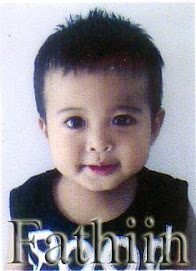



No comments:
Post a Comment