When the On-demand scanner removes viruses and other malware, the system restore feature in Windows XP will back up the files the way they are before the removal. You should therefore disable System Restore before cleaning an infected computer with the On-demand scanner
- Click Start, then right-click My Computer (In the classic view you will find My Computer on your desktop).
- Select Properties.
- Select the System Restore tab.
- Check Turn off System Restore.
- Click Apply, and then click OK.
- Restart the computer.
- Perform a scan with Anti Virus to remove all infections.
- To enable the System restore function, repeat steps 1-6 above, but remove the check mark next to Turn off System Restore.
- After a restart restart of the computer the System Restore Utility will be enabled again.
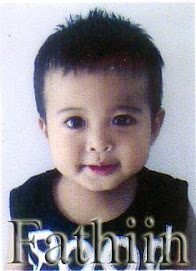



No comments:
Post a Comment